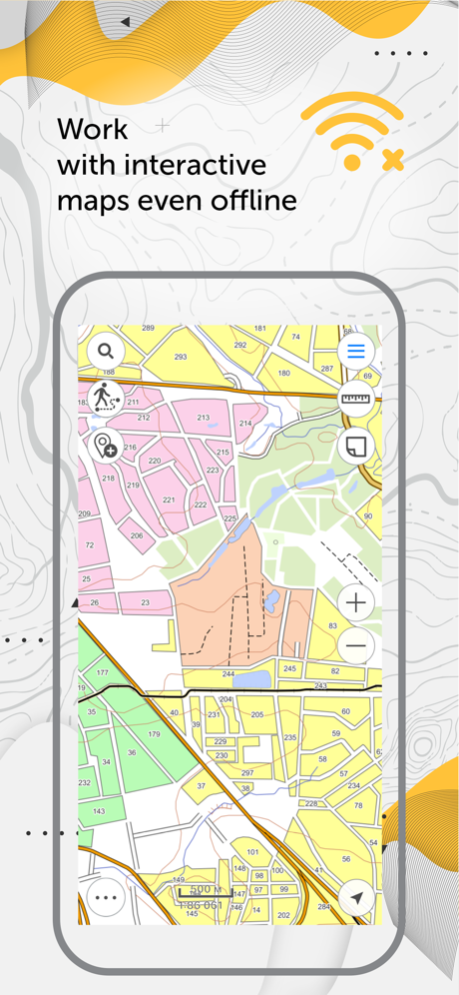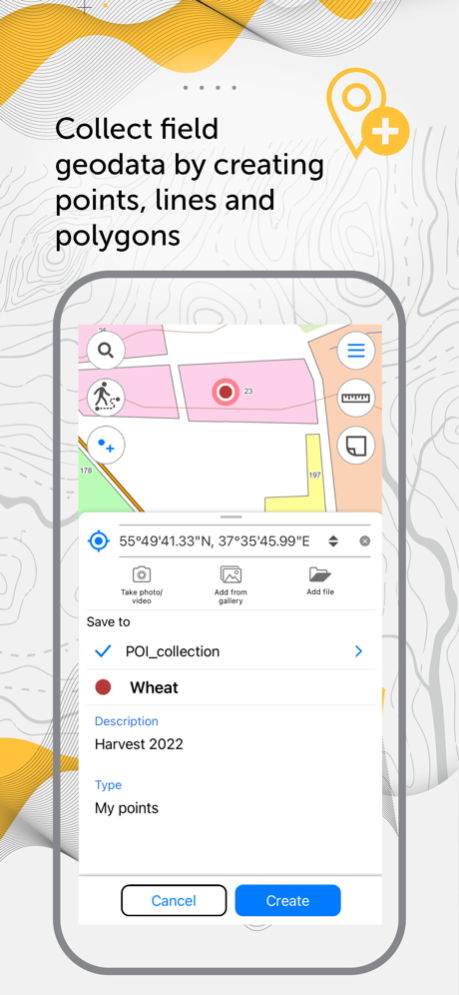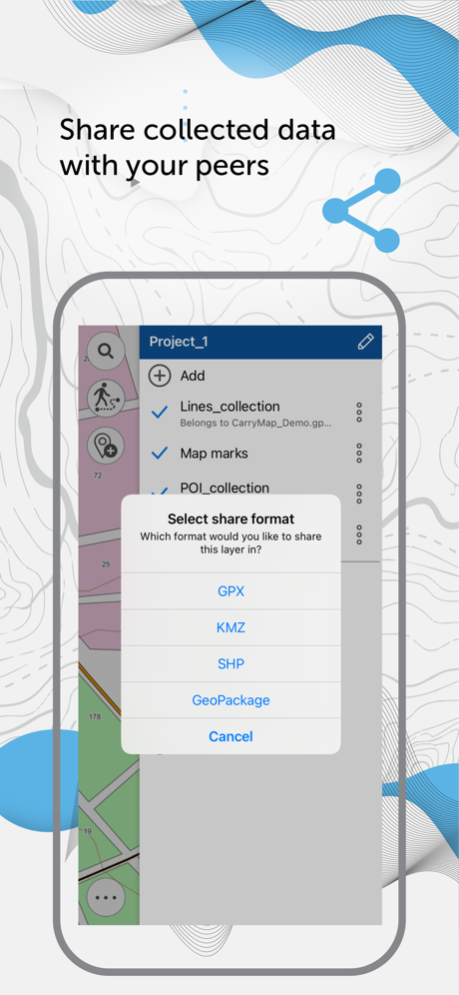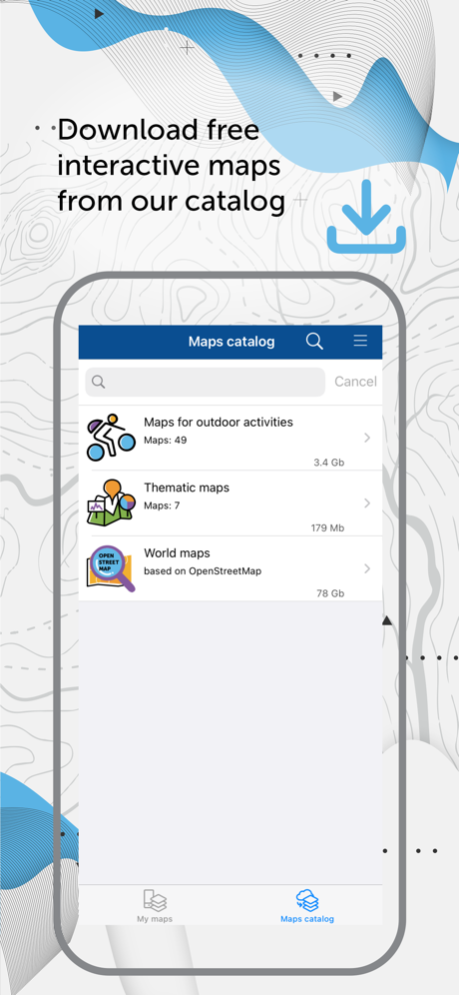CarryMap 5.7.1
Free Version
Publisher Description
Collect field data offline, add and edit point, line, and polygon features on your mobile map, share your data with peers.
CarryMap is the app provided to view and work with mobile maps on smartphones and tablets.
Access your maps everywhere you go, all app features are available even offline. CarryMap provides seamless field work without authorization, payments and in-app purchases. With the app you can use maps prepared in ArcGIS or download free maps covering various territories from our catalog. The maps provided in the catalog were created based on OpenStreetMap data.
1. Work in the app without authorization, payments and in-app purchases.
2. Add your own maps or download free maps from our catalog.
3. Create and edit point, line, and polygon features on map.
4. Add media attachments (photo, video and documents) to features.
5. Search and identify features offline.
6. Measure distances and areas.
7. Create points on-the-fly using your device camera.
8. Record your GPS tracks and create polygons based on them
9. Add graphic marks in the form of text, arrows or free hand graphic to the mobile map.
10. Use external Bad Elf GPS receiver to find your current location.
11. Save selected map areas as bookmarks for quicker access.
12. Use map features as landmarks or destination points.
13. Share collected data in GPKG, GPX, KML/KMZ and SHP formats.
Specialists from electrical energy industry, agriculture, geology and geodesy, housing and utility, water and land resources management, ecology and incident management, urban management, and other areas worldwide successfully use CarryMap app for working with maps and solving their everyday job tasks.
CarryMap app is provided for work with maps of specific mobile format CMF2. To export your ArcGIS maps to this format, you will need CarryMap Builder – an extension to ArcGIS Desktop. Visit https://builder.carrymap.com/ to learn more about CarryMap Builder.
To learn more about CarryMap application, visit https://carrymap.com.
Your questions or comments are welcome at support@xtools.pro.
Subscribe to our YouTube channel at https://www.youtube.com/c/CarryMap/videos.
Jan 25, 2024
Version 5.7.1
* Access to the data catalog is now available on the app start page.
* New option to determine the relative location on the map using circular ruler.
* New tool for measuring the geographical azimuth between points on the map.
* New tool for measuring the radius of a circle with the center at the selected point.
* New option to calculate the area of selected objects in hectares.
* Improved logic for saving the set of layers as the project.
About CarryMap
CarryMap is a free app for iOS published in the Recreation list of apps, part of Home & Hobby.
The company that develops CarryMap is XTools Pro, Inc. The latest version released by its developer is 5.7.1. This app was rated by 1 users of our site and has an average rating of 1.0.
To install CarryMap on your iOS device, just click the green Continue To App button above to start the installation process. The app is listed on our website since 2024-01-25 and was downloaded 496 times. We have already checked if the download link is safe, however for your own protection we recommend that you scan the downloaded app with your antivirus. Your antivirus may detect the CarryMap as malware if the download link is broken.
How to install CarryMap on your iOS device:
- Click on the Continue To App button on our website. This will redirect you to the App Store.
- Once the CarryMap is shown in the iTunes listing of your iOS device, you can start its download and installation. Tap on the GET button to the right of the app to start downloading it.
- If you are not logged-in the iOS appstore app, you'll be prompted for your your Apple ID and/or password.
- After CarryMap is downloaded, you'll see an INSTALL button to the right. Tap on it to start the actual installation of the iOS app.
- Once installation is finished you can tap on the OPEN button to start it. Its icon will also be added to your device home screen.